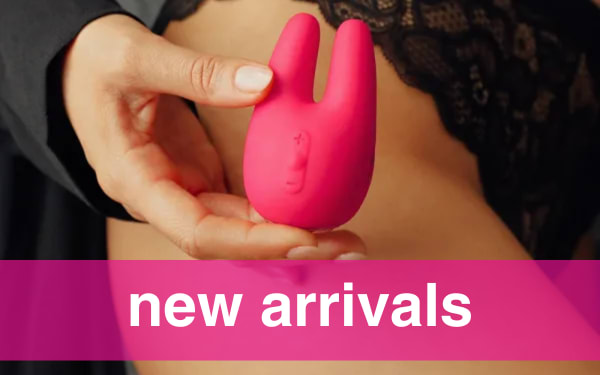Babeland Affiliate Program - FAQ
The Affiliate Program
What benefits will I receive as an affiliate?
Why should I choose Babeland's affiliate program?
Do I qualify as a Babeland affiliate?
How do I sign up to be a Babeland Affiliate?
How can I increase my earnings as an Affiliate?
Linking
How do I create my affiliate link?
Can I link directly to a product?
How do I link to a product category?
How do I link to content or a specific How-To article?
My link isn't working properly. What should I do?
What can I do if my code is being altered by a web-editing program?
Account Information
How do I access my account information?
I've forgotten my password/login. Help!
I operate more than one web site.
How do I add sites to my account?
How do I deactivate an account?
How do I reactivate an account?
I don't want to receive e-mail messages. What should I do?
Reports and Payment
What is the commission structure for the affiliate program, and when will I get paid?
How do I get paid?
How do I keep track of commissions?
The data in reports does not accurately reflect activity originating from my link. Why?
Contact Information
The Affiliate Program
What benefits will I receive as an affiliate?
You will earn up to 20% commission on sales you send to our site. You will receive access to special banners, links and other promotional opportunities for your website.
Why should I choose Babeland's affiliate program?
In addition to your Babeland commission, you are providing your web visitors with a valuable and trusted resource for sexuality products. At Babeland we test all our toys and carry only those that live up to our standards for quality and functionality. We are women-friendly, selecting toys designed to appeal to women, men, and couples. In addition, we make our vast collection of useful sex information and product reviews available to our affiliates. And lastly, we provide responsive customer service, working with our Affiliates to make sure they're getting the most from their Babeland links.
Do I qualify as a Babeland affiliate?
If you can answer "yes" to all of the following statements, you qualify.
- I am 21 years of age, or older.
- My website is up and running now, and the content is viewable.
- My site does not display banners only in a gateway page.
- My site does not offer sex for money.
- My web site does not use excessive pop-up windows, uncosable windows, or other "hard sell" techniques.
- My web site provides correct sex information when it's in my web content.
- My site does not promote violence, bigotry, or hatred.
- My site does not promote illegal activity, including but not limited to WAREZ, CRACKING, and HACKING.
How do I sign up to be a Babeland Affiliate?
Click here to access the application on our network partner site.
How can I increase my earnings as an Affiliate?
We've found our most successful Affiliate sites offer more than a simple banner link. You can link directly to specific products, categories or content. Affiliates may use our informative, well-written "how-to" articles with written permission, as long as they link to our site and properly credit us for the content. Simply let us know which products or content you'd like to include, and we'll be happy to provide the tools you need to become a successful Babeland Affiliate! Email our knowledgeable affiliate managers at - affiliates@babeland.com - and they'll work to help you monetize your traffic
Linking
How do I create my affiliate link?
Here’s how to add your affiliate code to the end of your babeland.com links:
When linking to our homepage: https://www.babeland.com/, or a direct link to a product page like this: https://www.babeland.com/sex-toys/p/BL2487/magic-wand/magic-wand always add ?kbid= to the end of the URL.
Like this: https://www.babeland.com/sex-toys/p/BL2487/magic-wand/magic-wand?kbid=1001
For every other page on our site that has a url already including a ?, add &kbid= to the end of your link.
So the link to the Magic Wand found by search using your affiliate code will look like this: https://www.babeland.com/search?type=bltoys&query=magic+wand&kbid=1001
Can I link directly to a product?
You certainly can!
Search for a product (i.e. Magic Wand), grab the URL and then add to the end of the URL string ?kbid= and your account id # to get credit.
i.e. https://www.babeland.com/sex-toys/p/BL2487/magic-wand/magic-wand?kbid=43 (but using your account id number instead of 43).
If the URL you grab already has a ? in it, add &kbid= to the end.
i.e. https://www.babeland.com/sex-toys/p/BL2487/magic-wand/magic-wand?lref=Cat|catalog1200005_158||44|c|2|-relevance|toy_category|0&kbid=43 (but using your account id number instead of 43).
How do I link to a product category?
Just grab a category URL and add ?kbid= to the end.
i.e. Beginner Vibrators category: https://www.babeland.com/sex-toys/c/86/vibrators/beginners-vibrators?kbid=43 (Use your account ID instead of 43).
My link isn't working properly. What should I do?
If you experience trouble with your link, please consider the following: Verify that your HTML code is identical to the code the we provided. Be sure to copy all of the code. Some web-editing programs will alter the code after you paste it into your page. If your web-editing program is altering your code, read below. Make sure you have not added extra spaces or hard returns in the code. IMPORTANT!! Altering the HTML code may affect the tracking of transactions originating from your link. We strongly suggest that you do not modify the HTML code in any way.
What can I do if my code is being altered by a web-editing program?
WYSIWYG (What You See Is What You Get) web-editing programs will sometimes alter link code after you paste it into your page. This can lead to unexpected and sometimes negative results. Altering a link can cause tracking problems, and you may not receive proper credit for sales originating from your site. You can use the following procedure to ensure link integrity no matter which web editor you use:
- Once you have finished designing/editing the page, close your web editor.
- Open the HTML source file of the associated page with a text-editor (e.g., Notepad).
- Add the generated link code.
- Upload/publish the page before opening it again in your web editor.
NOTE: It is a good idea to check your HTML source code against the Babeland.Com code to look for inconsistencies even when using our recommended procedure. As always, monitor Babeland.com traffic and revenue data to ensure that your activity is being properly recorded.
Account Information
How do I access my account information?
You can access and update your account information by logging in to our network partners site Here.
I've forgotten my login/password. Help!
If you know your login, but have forgotten your password, you can enter your login name (which is your email address) on the login page to have the password sent to the email registered with your affiliate account. If you've forgotten your login name, please contact us at affiliates@babeland.com for assistance and provide the web site URL you signed up for when creating your account.
I operate more than one web site. How do I add sites to my account?
If you to send traffic to Babeland from additional web sites you operate, please login to our network partner and, under Account, select “Profile Settings” where you’ll find “Additional Websites” as an option. You may add your other sites here and, when creating links, you will be prompted to select which site you’d like to generate a link for. Your sites will track separately so you’re able to see which site is sending traffic and sales; however, your commission and payment will be made to the one account.
How do I deactivate an account?
If, for any reason, you wish to voluntarily terminate your affiliate program, please email us at affiliates@babeland.com with the word "deactivate" in the subject line.
How do I reactivate an account?
If you would like to reactivate an account, please contact us. Contact the us at affiliates@babeland.com with the word "reactivate" in the subject line. In the body of the message, list your username, email address and primary contact.
I don't want to receive e-mail messages. What should I do?
Babeland reserves the right to contact Babeland Affiliates by email for notification purposes. To opt out of informational e-mails that do not directly pertain to your account, email us at affiliates@babeland.com.
Reports and Payment
What is the commission structure for Babeland Affiliates, and when will I get paid?
You will receive a referral fee on each purchase made from your site directly through the provided links to www.babeland.com. Payments are made monthly by check, direct deposit or PayPal.
How do I get paid?
Payments are made by check, direct deposit or PayPal when commission due is at least $25.
How do I keep track of commissions?
Once you've been approved to become an affiliate, you will be able to track your commissions through our network partner site.
The data in reports does not accurately reflect activity originating from my link. Why?
In some cases, orders may not appear until the next business day. If reports are showing what appear to be discrepancies, it's possible that the code for tags has been modified. If the code for the tag has been modified, reports would not accurately reflect link activity. Please check the code for your link. It's also important to keep in mind that a high click-through number does not guarantee a high sales total.
Contact Information
How do I contact you?
For information about the Affiliate Program, email us at affiliates@babeland.com